Gonzales allows to conditionally disable CSS, JS and even plugins depending on page you visit. It's simple and lightweight tool thanks which you'll be able to get rid of overloaded website by excluding useless CSS and JS files added by themes and plugins.
Buy Gonzales
I created dedicated article about speeding up WordPress. It touches common performance issues. But answer to this question is more simple than you may think. Conditional resources (assets/plugins) loading in key to overweighted websites nowadays. Goal is to:
You can read detailed Gonzales documentation explaining how to speed up WordPress in theory or take a look at App Shah's review to understand how it works in real life (Crunchify website case, v.2.0.x used):
Gonzales #WordPress #Plugin – Remove unwanted #CSS & #JS Loading for Better Performance Optimization Goalhttps://t.co/Z2I2jcl8bC #webperf pic.twitter.com/FZOY1P8Y16
— Crunchify, LLC. (@Crunchify) 5 February 2017
Here's detailed example showing different scenarios:
(Use horizontal scroll when mouse over images)
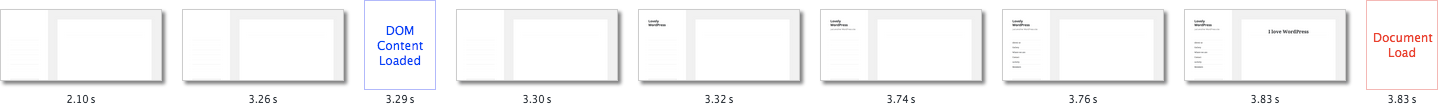


Gonzales is not another clone of WordPress performance plugin. So what’s the difference between this and other optimization tools? It truly gets rid of problem by excluding JS/CSS from HTML code while other speed up plugins mask problem only - they use compression/merging method to minimize website size. In fact such a website still loads useless files which affect website performance. If you conditionally disable plugins you will definitely see difference in document loading time, especially when requests cannot be cached.
Gonzales uses brand new way of WordPress optimization method which other plugins do not use. I don't want you to uninstall other awesome tools like Cache Enabler, W3 Total Cache, WP Super Cache or WP Rocket - Gonzales works with them symbiotically and you don't need to configure anything! Nice way to speed up WordPress, huh?
Well, you should. Even thought timings to all resources are the same you still forces people users to download the same large CSS/JS files. Once you use Gonzales website will be delivered faster to browser even with HTTP2. To verify if you use HTTP1.1 or HTTP2 use HTTP2 tester powered by KeyCDN team.
It doesn’t take a genius to use Gonzales. Log in to your WordPress as administration and go to your home page. If plugin is correctly enabled in the top of WordPress menu you will notice new item called “Gonzales”. That's the only place you'll be interested about - there's no hidden back-end panels or complicated settings pages. Once you click you will see on screen list of all queued script and styles. Gonzales consist of 3 sections: plugins, theme, misc
To get rid of certain asset just click on checkbox "Everywhere" in "Disable" column. If you want to load conditionally e.g. to keep loading in current page or on certain content types page you can click on checkboxed from last column of row. Once you make changes on all assets press "Save changes" button located in the end of page. That's it, website will be reloaded and disabled files won't load.
One of interesting options of plugin is silent mode. Once you complete optimizations you can switch Gonzales to work in background (disable menu and hidden panel). To do it define DISABLE_GONZALES_PANEL in function.php file of your theme. Thanks such a approach you will save preciouse top admin bar space and Kbytes in RAM.
There's long list of actions you must take to achieve great performance results but they need a lot of your attention. I suppose your time is precious and highly limited so here is what I recommend to read once you buy Gonzales: “How to move scripts to bottom with or without W3 Total Cache”. Hey, don't forget about PHP7/PHP8 Thanks latest version of PHP you can get much better performance and depending on hosting you can enable it by adding one line to .htaccess or checkbox switch in administration section of hosting panel.
Changelog
Select Pricing Plan
License? It's simple. Once you buy Gonzales you will be able to use it as long as you want. Only support and updates are time limited. That's it. It's time to purchase Gonzales and speed up WordPress! Please note that you can extend and renew your licence anytime you want from customer panel.
$59USD „FIVE”
1 year updates/support for 5 websites
good option for owners of up to five sites
$199USD „UNLIMITED”
2 years updates/support for unlimited websites
dedicated to agencies or webdevelopers
TL;DR